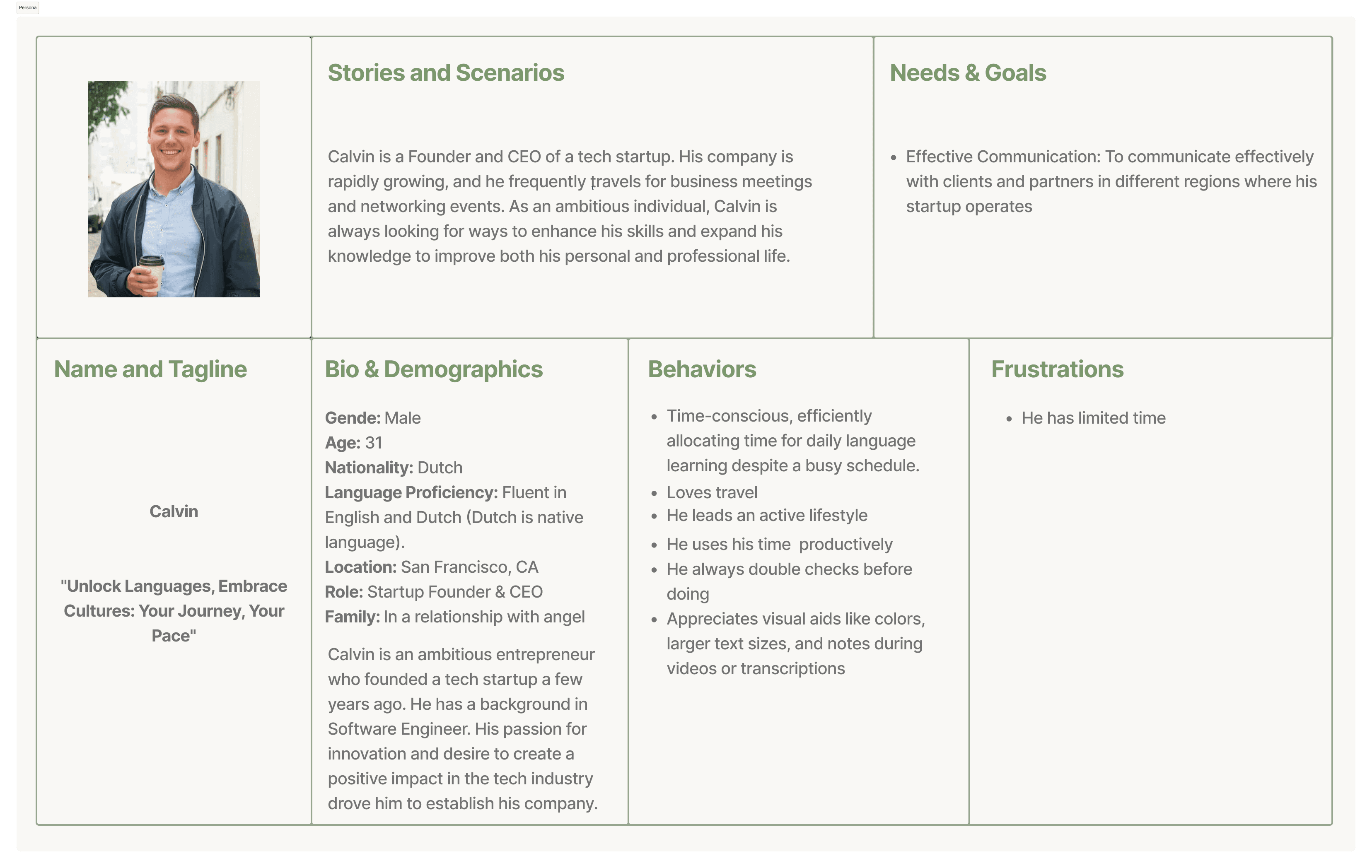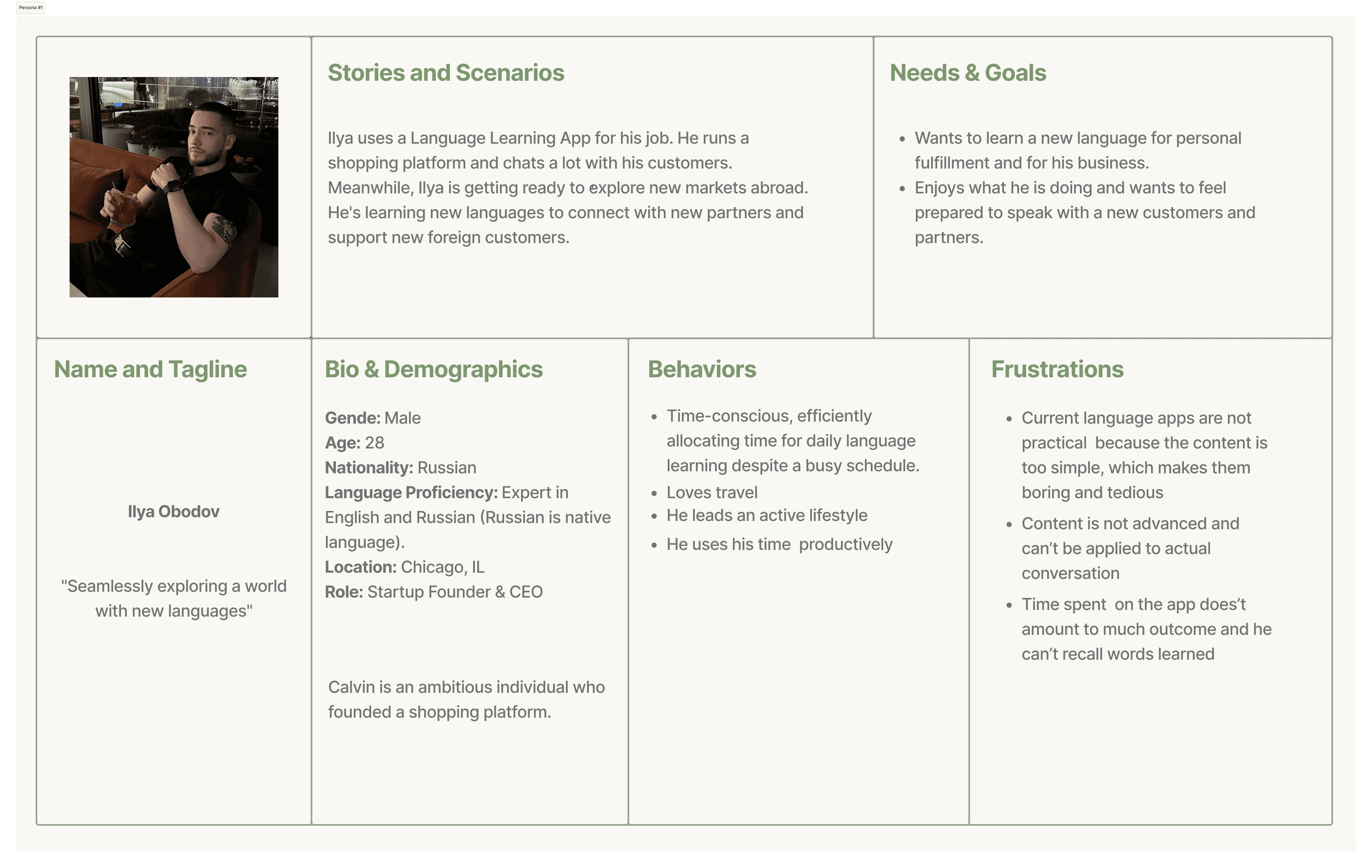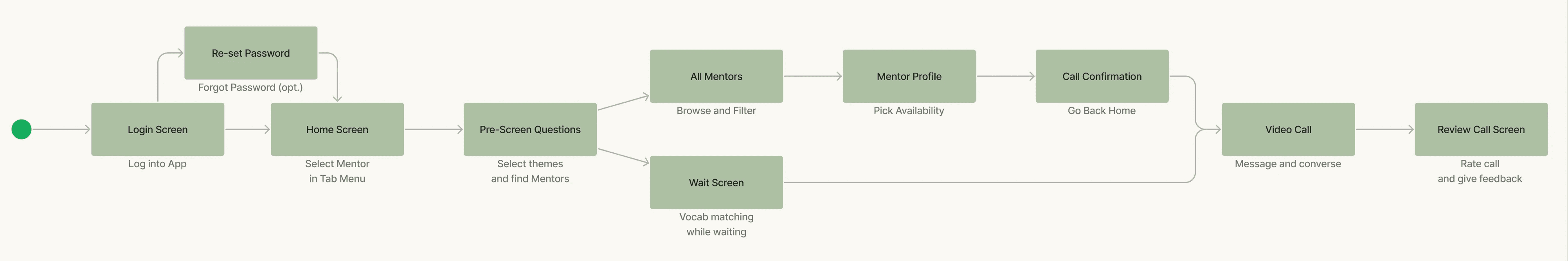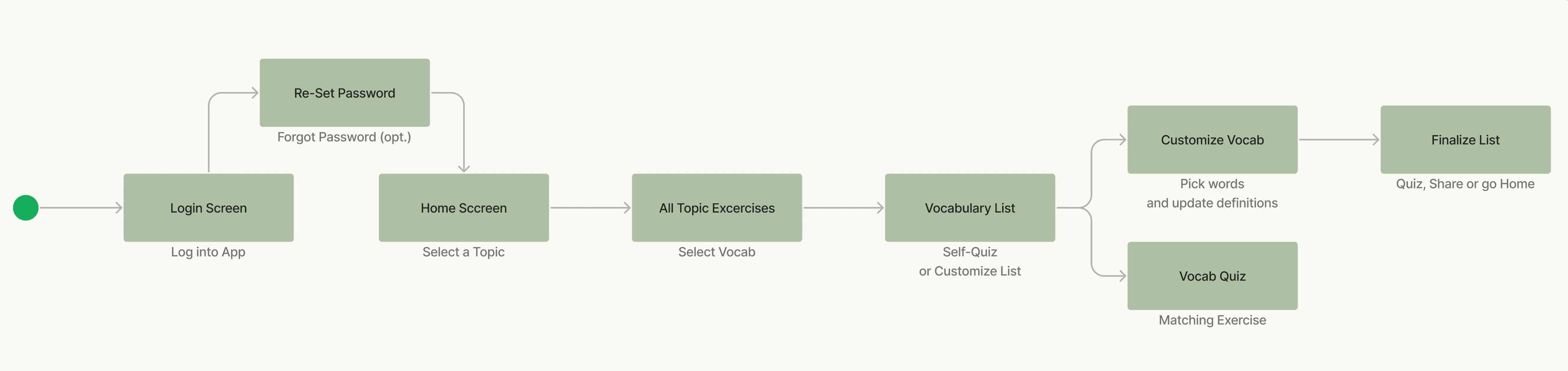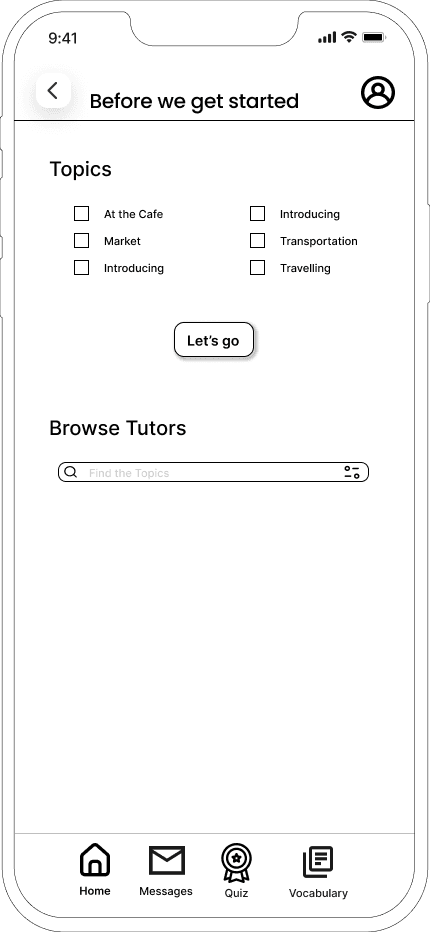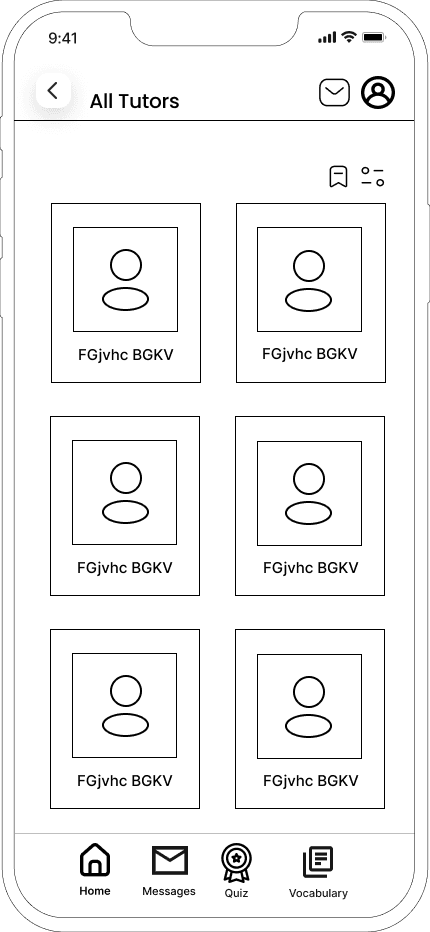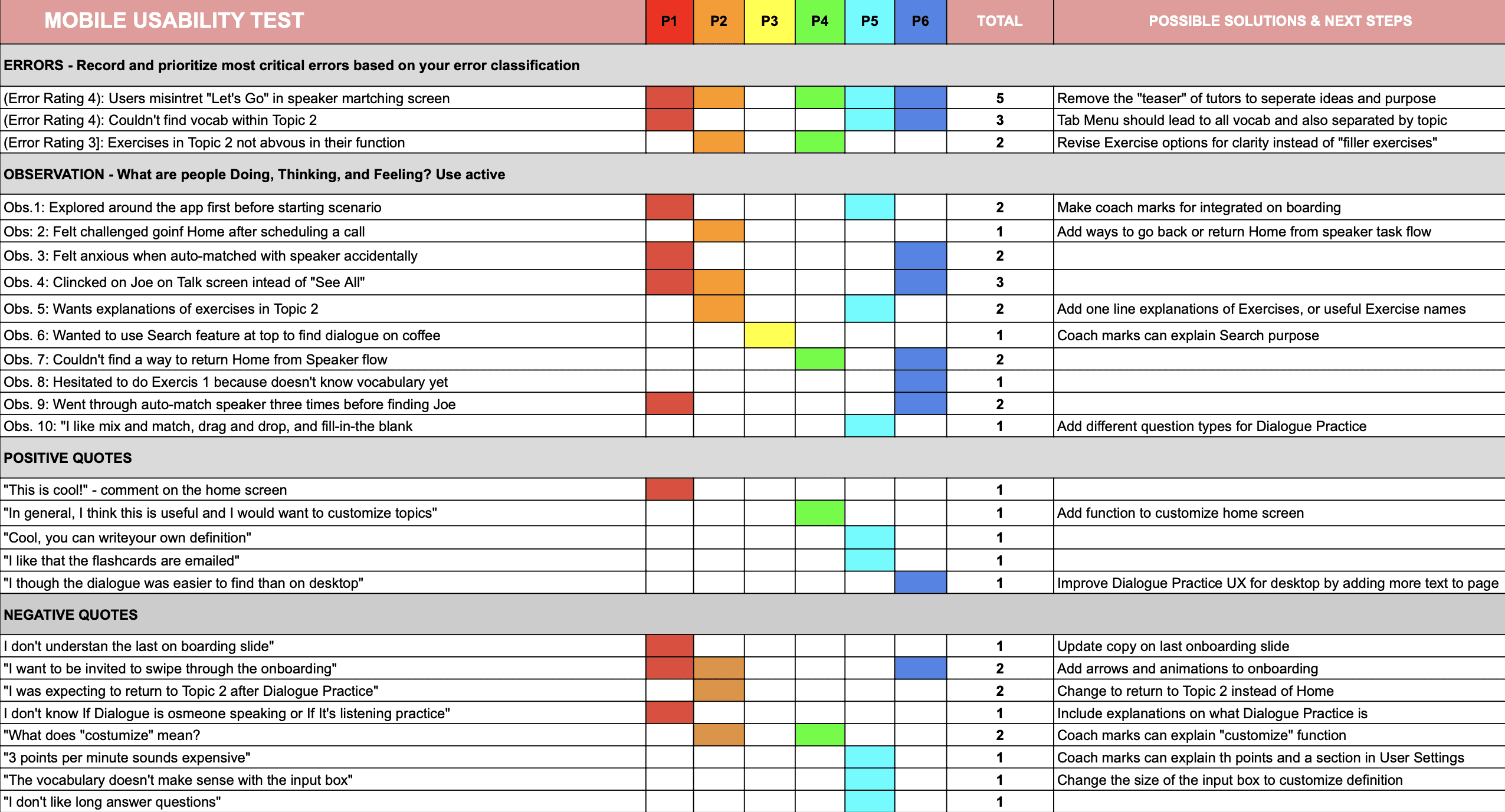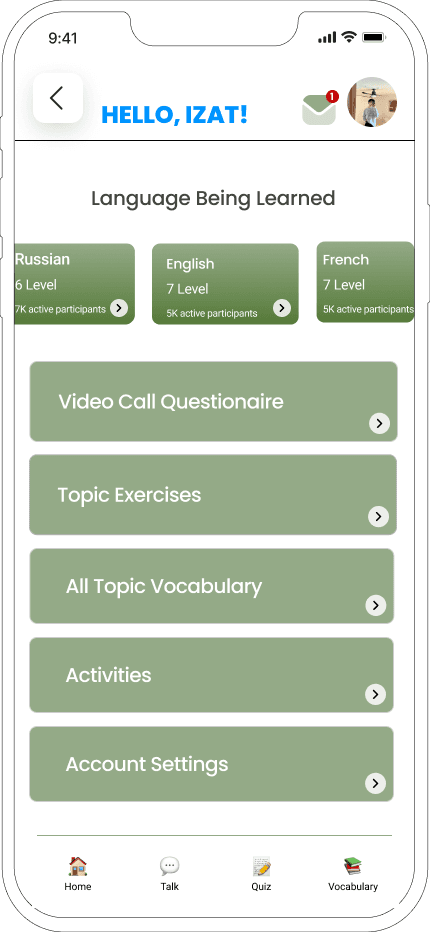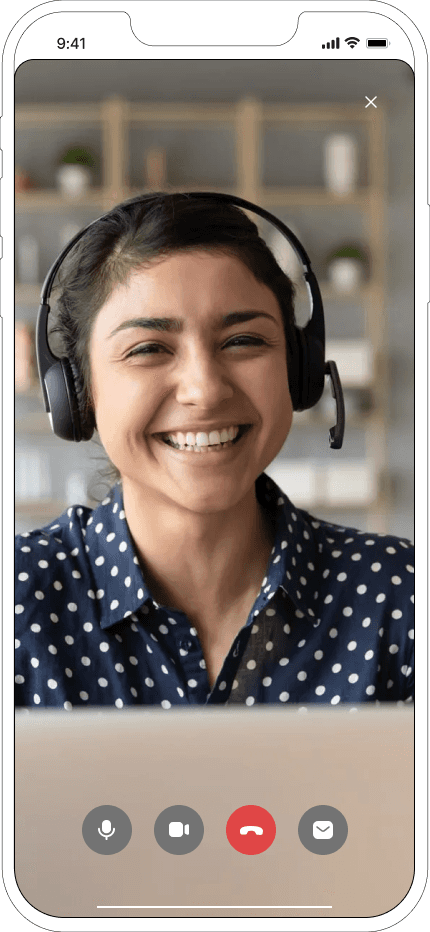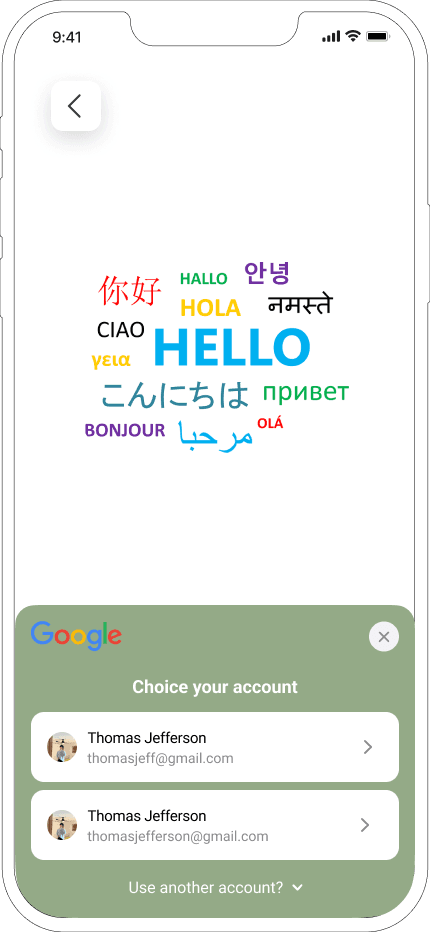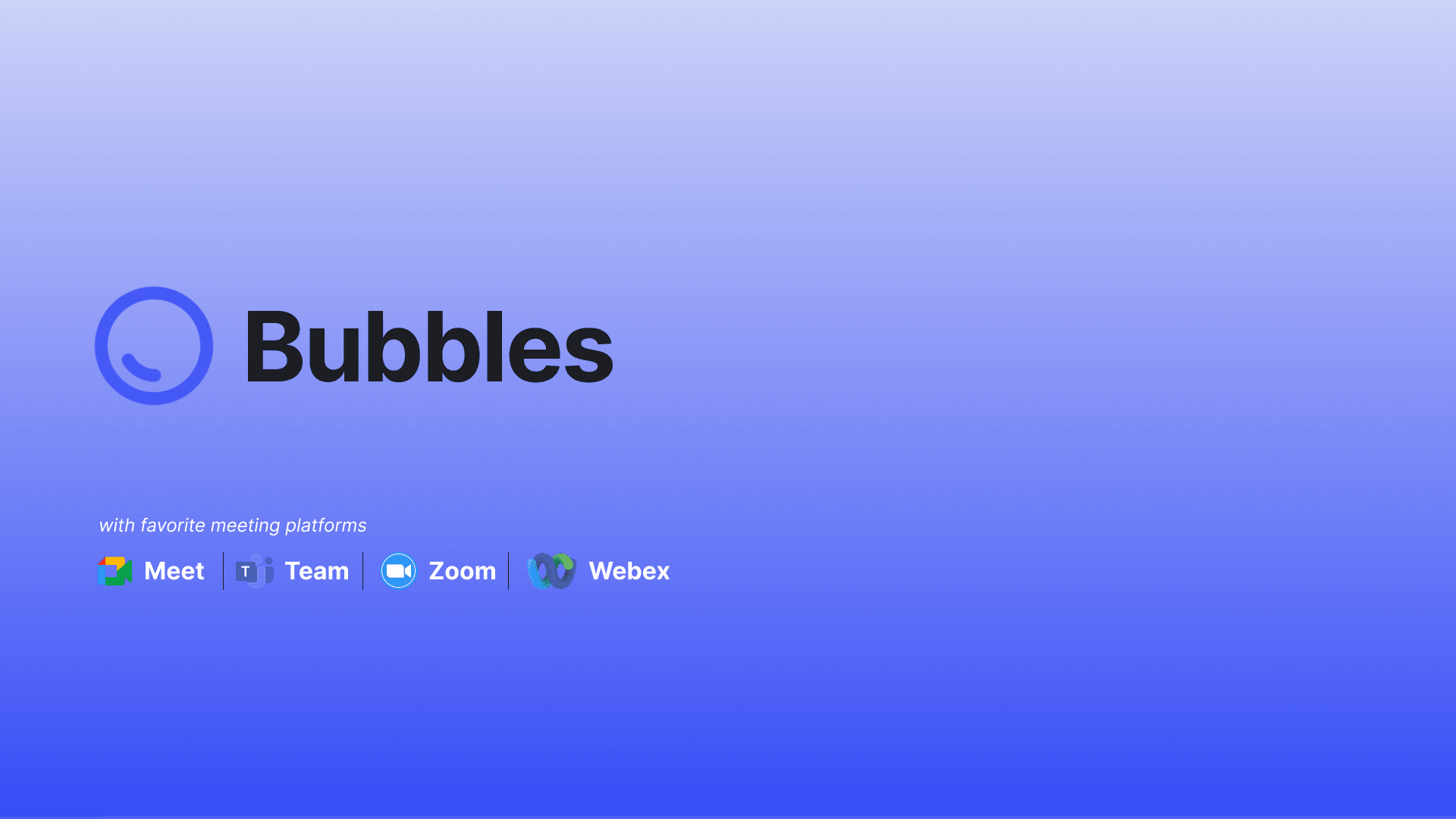P1 Mobile navigated through the app initially
P1 Mobile device experienced tension when inadvertently paired with a speaker
Observasion
Challenges with P2mobile when returning home post call-booking
P2mobile tapped. on Joe's Discussion page instead of "View All"
P2 seeks clarification for tasks in Topic 2
Dialogue Practice in P3 desktop failed to scroll for questions
P4 Desktop discovered dialogue exercise "At the cafe easily"
P4 Mobile aimed to employ the Search function to locate dialogue
P4 Mobile went to Talk directly to find tutors
P4 Mobile no way to go back from Speaker flow
P4 Mobile felt hesitant doing Exercise 1 because doesn't know vocabulary yet
P5 Mobile "3pts/min sounds expensive"
Joe 3x auto-matched with P6 mobile, as processed.
P5 Mobile liked flashcards are emailed
P6 Mobile though dialogue was easier than desktop
P5 Mobile "Cool! You can write your own definition"
P5 Mobile likes mix & match, drag & drop, fill-in-the-blank
P4 Thinks It's pretty useful and wants to customize topics
P3 Desktop "Looks approachable and mobile friendly"
P1 Mobile
"This is cool!"
-Home Screen
Positive Quotes
P3 Desktop menu switches L to R during vocabulary task
P5 Desktop doesn't like long answers
P4 Mobile vocabulary doesn't make sense with input box
P4 Desktop expressed confusion re: Menu
P3 Desktop expressed confusion re: Menu
P2 Desktop on Topic 2, looks like vocabulary and exercises combined
P2 Mobile "What does customize mean"
P2 Mobile expected to return to Topic 2 after Dialogue Practice
P1 Mobile don't know Dialogue is video or listening practice
P1 Mobile want to be invited to swipe thru onboarding
P1 Mobile does't understand last onboarding slide
Negative Quotes
P4 Desktop clicked on Coffee Culture for vocabulary
P2 Mobile misinterpret "Lets's Go"
P2 Mobile went to tab menu for vocabulary
P1 Mobile Exercises in Topic 2 not obvious in function
P1 Mobile could not find vocabulary within topic
Errors
Note:
Sticky notes with a " " mean another participant expressed a similar thought or issue.